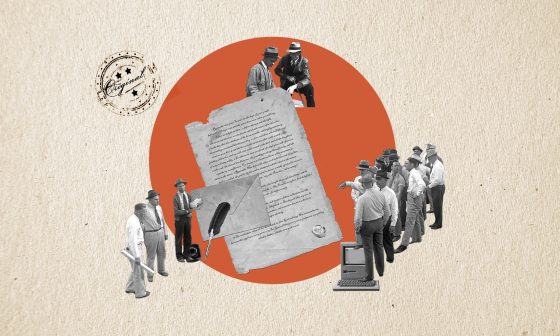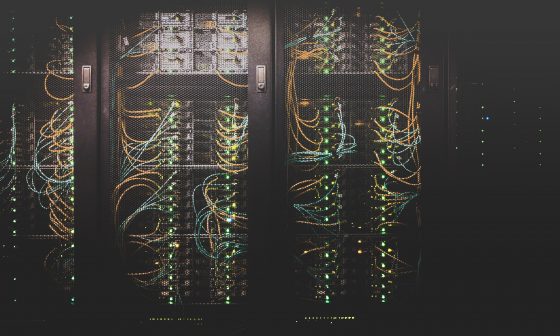If you’re wondering whether a GoDaddy SSL certificate is for you, look no further. This article will look at many of the most essential features of these digital certificates, talk about GoDaddy SSL certificate cost, GoDaddy SSL certificate installation, and more.
Recap: What is SSL
An SSL (secure socket layer) certificate is an essential web security tool that proves to web visitors, customers, or would-be customers that the website is trusted, encrypted, and safe for browsers.
SSL encryption is a special encryption layer providing extra security between your web server and the browsers/servers of your customers and website visitors. SSL encrypts data and authenticates the identity of websites—preventing consumers from inadvertently sharing their information with cybercriminals and making them more confident about using websites that use this security protocol. This secure encryption prevents cybercriminals from stealing information that has been shared with you by customers or users.
- Passwords and logins
- SSNs
- Birthdates
- Credit card information
- Bank records
- Medical information
- More
The SSL Padlock, Icon of Website Safety, is Only Available to SSL Certified Sites
Because many shoppers recognize the familiar SSL security protocol symbol (the padlock) as a sign of web and financial safety, consumers who see the symbol on your website feel more secure when doing business with you.
If you don’t have an SSL cert, your web visitors may see a message saying the website is “Not Secure” or worse, won’t be able to view your website. Having an SSL certificate prevents this from happening, as long as it is valid. Often SSL certificates have term lengths from 12 to 36 months, though certain plans may offer more–or less time. This is one reason having an SSL monitoring service tracking cert expiration dates, and providing automated renewals is so important for personal and business websites.
Having a GoDaddy SSL certificate can also:
- Help with your SEO, since most browsers show HTTPS websites before HTTP websites. This is true even if your website is strictly informational, and doesn’t accept payments, other sensitive info from your web visitors.
- Helps ensure that you meet compliance and regulations issues like HIPPA , GDPR, HITEC, etc.
- Webpages will load faster for HTTPS vs HTTP
Your GoDaddy SSL certificate cost will be determined by the term length you choose.
How Does an SSL Certificate Protect Your Website Visitors
Having an SSL certificate is proof that your website is taking certain industry-standard precautions to ensure the security of anyone who browses or shares information with you via your website. It is proof to web visitors that you’re using the most up-to-date security measures.
SSL Websites Have the Added Security of Being HTTPS vs. HTTP
The SSL digital certificate also makes it possible for your website to use the HTTPS encryption protocol, instead of the original HTTP (hypertext transfer protocol.)
Information sent by users to websites still using outdated HTTP is sent in plain text format, which unfortunately is easier for cybercriminals or hackers to intercept. This is especially true in locations where your customers may use less secure wi-fi such as at coffee shops, or other public wi-fi. The use of the now standard HTTPS over HTTP makes it harder for criminals to get information from your consumers. HTTPS encryption turns all shared info from website visitors into gibberish that can only be read/interpreted by your website’s server.
So even if the content is intercepted by cybercriminals, their servers can’t convert the data, meaning you and your customers are protected from prying eyes. This also helps website owners avoid concerns surrounding cybercrime and client liability claims.
This Is What Happens When Your Website Has SSL Security Protocols in Place
- The browser/server of a web visitor tries to connect to your SSL-secured website (server)
- The browser/server of a web visitor asks that your website (server) identifies itself
- Your website (server) digitally shows the visiting browser/server a copy of your SSL certificate, proving who you are, who owns the website, etc.
- Web visitor’s browser/server reviews your SSL certificate to determine if it is legitimate, trustworthy
- If your website is “trusted,” the browser/server of a visitor signs an acknowledgment with your server
- After this, the encrypted SSL-protected session between the visitor and your website commences
- If your website is deemed “Not Trusted,” due to no SSL, expired SSL, etc. a “Not Trusted” message will appear and viewers may be blocked from viewing your site by their browser/server
Referred to as the SSL/TLS handshake, this process happens in less than a second.
How Much Does an SSL Certificate Cost?
When it comes to the cost of acquiring an SSL certificate to attach to your organization’s website, you have several options for your website needs and/or budget. Most SSL providers, known as certificate authorities or CAs, offer options ranging in cost from $0 to a few hundred dollars. The type of business you have, along with your website’s security needs will determine your final cost.
For example, if your website takes payments and financial information, you will likely need more protection than those not collecting these kinds of info.
| Currently, the GoDaddy SSL certificate cost for DV SSL cert is $139.98 for 2 years (on sale) |
| Currently, the GoDaddy SSL certificate cost for OV SSL cert is $299.98 for 2 years (on sale) |
| Currently, the GoDaddy SSL certificate cost for EV SSL cert is $359.98 for 2 years (on sale) |
Can You Get a Free SSL Certificate with GoDaddy?
Though there are services that offer free SSL certificates, currently GoDaddy doesn’t offer free SSL certification options. GoDaddy’s website notes that free certificates, though useful, often offer fewer security options than other types of SSL certificates. Also, free SSLs are likely to offer less liability protection than what is available with paid SSL certificate options.
Free SSL certificates may have short lengths before expiration, as little as two months or less. This means unless you use an SSL monitoring service, you’ll have to constantly track expiration dates to renew your certificate on time.
A GoDaddy SSL certificate cost is worth it since the company offers longer-term SSL
certificates than can be acquired through free services.
What Happens if Your SSL Expires?
If your SSL certification expires, your website will be unviewable by most browsers, including Google Chrome. To become certified again, you will have to restart the process, purchasing and installing a new SSL certificate to your website’s server all over again. Your expiration date is “coded” into the certificate. Allowing your SSL certificate expiration date to pass means you’ll immediately get a “Not Secure” warning and in many cases, your website will be unviewable by customers.
And most importantly, your website is more vulnerable to data breaches by hackers when it is not protected by SSL security protocols.
GoDaddy SSL Certificates Options
As mentioned before, there are various levels of security available with SSL certificates. Below, we’ll look at a few GoDaddy SSL certificates the web solution currently offers to customers.
Domain Validation (DV) SSL
Domain Validation (DV) SSL provides a minimal level of protection for the purchaser. They’re also less expensive, and often used for blogs and information-only websites. They’re used primarily for websites that don’t collect financial, healthcare, or other sensitive information.
They can be issued quickly by most SSL cert providers, in less than a day, only certifying that the person/business entity claiming to own the website is the actual owner.
Organization Validation (OV) SSL
Organization Validation (OV) SSL offers more protection than the DV SSL but not as much as an EV SSL (see below.) It is a good middle-of-the-road choice for e-commerce and business websites engaging in some lead generation, capturing names, addresses, etc. but not the most sensitive information.
This certificate verifies more than the DV. In addition to confirming the website owner’s name, also confirms its phone number, location, whether a business or organization actually “exists”, etc.
Extended Validation (EV) SSL
Extended Validation (EV) SSL offers everything the above certs offer including domain verification, ownership, location, etc. and more. They are the preferred SSL certification choice for ecommerce websites or any websites collecting payment information, health information, or other sensitive information.
EV SSLs must go through a more rigorous check. Because of this, when users click on a website with an EV SSL, they not only see the padlock icon in green, but next to it the organization’s official, SSL verified name is highlighted in green also. This signifies to web users that the organization is using the highest level of security possible.
How to Setup Your GoDaddy SSL Certificate
If you plan on manually adding an SSL certificate to your GoDaddy website, there are a few things you should know first.
First, website owners using GoDaddy aren’t required to purchase their SSL from GoDaddy even if they use its hosting services. However, though the web provider allows clients to use SSLs from outside sources, they do not offer any assistance or support on third-party SSL certs, meaning you’ll have to be very tech savvy to setup and install certifications purchased from third-party certificate authorities
Now about setting up that SSL certificate for your website…
Manually Setting Up Your SSL certificate on GoDaddy
So, you’re doing it yourself? Here are some instructions to help you manually setup your GoDaddy SSL cert.
The first steps toward setup will involve purchase, creating, and requesting your SSL certification. These instructions are tailored toward those using SSL certificates purchased from GoDaddy, though much of the same steps apply to those with third-party SSL certifications also.
- Purchase: First, you’ll need to purchase or acquire the SSL cert from GoDaddy. Once you’ve purchased the SSL certificate, you’ll be given an SSL credit which will be added to your account.
- Create CSR: Next, you may be required to create a CSR (certificate signing request) before the next step, (requesting the SSL certificate.) Whether you’ll need to do this or not is contingent on your OS and the type of SSL cert you’ve purchased. GoDaddy has full instructions for Cisco, Microsoft, Apache and other systems on their website.
FYI: The CSR is encoded text with the website’s public key, location, name and other information used by the CA (certification authority) to verify that a website owner is who they say they are. - Request SSL cert: After you’ve created the CSR, request your SSL certificate. On GoDaddy, there may be two options for this. The first is Standard, Deluxe, or Extended Validation certificates. This is what most people will be using and the one this article will focus on. (The second option is primarily for Developers and can be found here: ”Code or Driver Signing” section.)
Standard, Deluxe, or Extended Validation certificates:
- Check your GoDaddy account on the product page
- Where the SSL certificates are listed, click “Manage All”
- Select the certificate you’re using for this domain (if you have multiple certificates for different domains, make sure you pick the right one for the domain you’re adding a certificate to
- When you’ve opened the right cert on the Certificate Setup page, select “input CSR”
- Paste the CSR text in the “Identify Primary Domain” box shown on this page, before hitting “Continue” which will open the Prove Domain Control page
- On the Prove Domain Control page, hit Continue again (if you know what you’re doing here, you can make some customizations, otherwise leave as is)
- After hitting continue, you’ll be taken to the Additional Options page; click on the Certificate Issuer you’re using
- It’ll ask you to read and agree to your Subscriber Agreement
- Click continue. You’re done with this step of the process.
H2: How to Verify Your GoDaddy SSL Certificate
Next, you’ll be asked to verify you’re the owner of the website you’ve requested for which the SSL will be used.
- First, where is your certificate located?
- If your SSL certificate and domain are in the same account, you won’t need to do this, you’re automatically verified; GoDaddy will send you an email with next steps to installing your SSL certificate
- If your SSL certificate isn’t in the same account as your domain an email will be sent to you with instructions on verifying your certificate before moving on to installation. You will be given various options to help you verify your identity, location, etc. Your certificate will be sent to you within one business day of completing this. You must finish this in its entirety before you can move on to the next step of downloading and installing your SSL certificate.
Installation of Your SSL Cert
The actual installation process for GoDaddy is different for each OS. But you can find the remaining installation instructions for most common operating systems here or in your OS documentation.
Why Use GoDaddy SSL Certificate?
As mentioned earlier, the padlock icon is one known by shoppers worldwide. But the GoDaddy brand name is also one that is recognized by consumers worldwide. Having the highly valued GoDaddy brand SSL certificate is additional proof that you care about security and your web browsers.
GoDaddy certificates may have some other features worth looking at compared to other CAs:
- GoDaddy issues 2-year certification terms vs the brief term lengths offered by some other certification authorities (as little as a few months in some cases)
- GoDaddy offers several types of SSL services including DV, Managed DV, and others for both ecommerce and personal websites
- Secure SHA-2 & 2048-bit encryption is used
- Offers 24/7 support with all their plans
- Because GoDaddy has a variety of web-related offerings including managed SSL, web hosting, web security and more, you can get all your web solutions from one source
Be updated on SSL certs expiration before errors start happening
Hopefully, now you have a better understanding of the importance of purchasing an SSL certificate for your website, whether it’s hosted by GoDaddy or another website provider. Once you’ve taken the time and effort of purchasing, setting up, and uploading your SSL certificate, you probably won’t want to repeat the process any sooner than necessary. Don’t go through the drama of putting a red light on production, just because you missed an expiration deadline.
Let us help you with your SSL renewals and avoid red lights in production. ElevenGuard is a central system where you can track all SSL certs and get notified before any expires (the first five servers are free).