SSL certificates are one method websites use to secure sensitive information like credit card transactions, SSNs, contact info, and more. It also is a way to demonstrate to their URL’s visitors that their website is safe, and protected by encryption from hackers and other prying eyes.
Because it provides an extra layer of security for transactions involving financial and personal information, the SSL plays a vital role in visitor confidence. But too often, this crucial tool falls through the cracks, and businesses forget to renew their SSL certificates on time. When this happens, organizations quickly learn web visitors are less likely to trust financial and other data to them if they don’t see the well-known “padlock” logo proving their SSL certification is current.
Let’s learn more about SSL certificates renewal and why your SSL is so important to users–and your business.
What is an SSL Certificate, briefly
An SSL (secure sockets layer) certificate is a type of security protocol that provides website authentication to users—it tells your users website that your website is safe.
It does this by using technology that enables a secure connection between user and website, encrypting the user’s data to prevent cybercrime. When users visit your website, a copy of your SSL certificate is viewed by the user’s browser. That SSL certification, issued from a trusted, third-party governing authority (or certificate authority), is proof your visitors’ browsers use to determine your site is safe. Once the SSL is seen, the browser then gives a thumbs up, displaying the SSL certification logo (a padlock), indicating to users the website can be “trusted.”
SSL certified websites also receive an HTTPS address, instead of the original HTTP. This is another layer of security, as HTTPS has more security and encryption than the original HTTP.
Why You Should Renew Your SSL Certificate
Websites are not required to have SSL certificates installed but those that oversee financial transactions and/or other personal information often do. That is because the SSL certificate is a way organizations can demonstrate to users their website is trustworthy and legitimate, possessing all the security protocols/encryption necessary to safely transmit financial and other sensitive information. Those without SSLs may not be trusted by users with their financial or other personal data.
What info do SSL certificates renewals protect
Organizations can only get an SSL certificate after proving they own the website represented and that they have a valid need for the data requested. SSL certificates protect consumers from cyber criminals who may create fake websites to scam consumers.
Some of the kinds of info SSLs protect include:
- Medical records
- Credit card numbers
- Banking information
- SSNs
- Birthdates
- Legal documents/info
- Website logins
SSL certificates must be renewed
Starting in late 2020, the SSL/TLS certificate validity was shortened from two years to the current 13 months limit. This means that every 13 months, websites must have their SSL certificates renewed. This is one reason it’s so important to use SSL management services. They monitor your SSL certificate and help you avoid certificate lapse or expiration.
What Happens If You Forget to Renew Your SSL Certificate
When your SSL certificate expires, browsers and servers lose the ability to communicate with the secure, encrypted third-party connection providing that extra security layer shielding website users’ private data. Soon, your website becomes unreachable. Your data—and your website visitors’ data—becomes susceptible to cybercriminals.
What your visitors may see when SSL certificates expire
Renewing SSL certificates on a timely basis is critical to your website. Once your SSL certificate expires, it is invalid and you won’t be able to run secure transactions on your website.
SSL certificates are acquired from a trusted third-party issuer called a certificate authority (CA.) The CA is the governing authority who checks/validates the identities of entities (businesses, individuals, etc) behind websites. Certificate authorities also help attach secure encryption keys to keep the website “safe” for visitors’ viewing. This is what activates the padlock logo showing a website has SSL certification.
But if your SSL certificate has expired browsers alert website viewers with a warning message.
EXAMPLE: The message may say something like “Your browser connection is not private.” The message may also contain an exclamation point and/or some other warning logo in place of the padlock symbol that appears near the URL when the certificate is current.
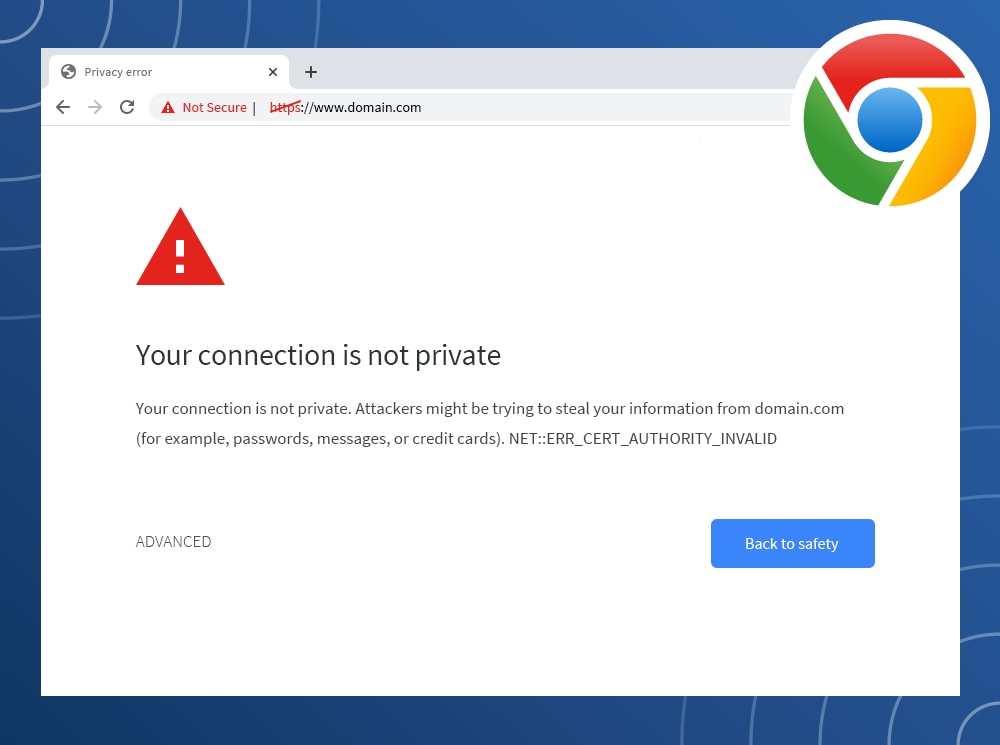
How Do I Know When My SSL Certificate Expires?
Most certificate authorities will contact you at least 30 days before your certificate expires, with some contacting you 90, 60, and 30 days out. You can also look at your website. Click on the SSL certificate icon, the padlock, found in the URL address bar. It will confirm the SSL certificate is current and give other brief info like the website owner’s name.
What is a TLS certificate
Another type of certificate to know is the TLS (transport layer security.) The TLS is, for some, a replacement for the SSL though both protocols are still widely used today. Often the term SSL/TSL is used to denote both.
How Long Does It Take to Renew SSL Certificate
The amount of time it takes to renew an SSL certificate, once it has expired, varies. It may be a few hours, or if the provider needs more time, a few days or longer. SSL certificates must be renewed with CAs every 13 months to ensure that website entities have the most up-to-date security. It gives certificate authorities a chance to determine websites are still safe for their users. Technology must be continuously updated and monitored by authorities, to keep users safe.
When is the best time to apply for SSL certificate renewal
Every certificate authority is different, but many will give you 30-90 days warning before your SSL expires. Usually, you can renew during this time. It is best to renew your SSL early. This gives the CA ample time to look at your renewal request, helping you potentially avoid costly SSL certificate lapses if additional information/time is needed for your request.
Steps to Renew SSL Certificates
No matter who does the SSL certificate renewal, the first step is to make sure it’s renewed on time. If you use an SSL certificate management solution, like ElevenGuard, it’s easy. You sign up and we tell you when it’s time to renew.
However, if you’re doing everything on your own, make sure that you calendar renewal dates for all your domains. We suggest reminding yourself 30 or 60 days out to make sure you don’t miss your renewal date and to allow for any potential holdups. Next, comes the technical part. It’s not hard. But if you’re the one renewing/installing your SSL certification, be aware different systems (Microsoft, Apache, Java, etc.) use different terminology, layouts, and slightly different procedures.
However, some general steps to install or renew an SSL certificate will include the following:
Step 1 – Generate A New CSR
To renew, you’ll basically be performing many of the same steps you did with your initial SSL certification installation. You’ll start by generating a certificate signing request (CSR). You’ll need to do this before you can purchase the SSL. The CSR is a file containing info on your server (including your individual/business entity name, country of origin, etc.) It also has the public key info used for your SSL encryption.
This tool, which may be called a Server Manager, SSL Utility, etc. will likely be found in the Control Panel or Tools, again exact terminology/location depends on the server/operating system. The CRS file will be downloaded to the server you’re using when you’re done.
Step 2 – Activate Your SSL
Once everything has been inputted and the file successfully downloaded, you will now be allowed to purchase an SSL certificate. Always use a reputable provider of SSLs.
Step 3 – Validate The SSL/TLS Certificate
After you’ve purchased the SSL and it’s been activated, you will be asked to validate the domain(s) info the SSL covers before an SSL will be issued. Also called domain control validation (DCV), this is how you prove you actually own the domain(s) for which you’re requesting SSL certification. Depending on the provider used, you may be given one of several options to validate your domains, including via text or email address.
Step 4 – Install the New SSL Certificate
Finally, once you’ve finished the above steps, including answered all requested information, your SSL certification will show as successfully “Installed.” You may need to restart your server or take other steps at this point, again based on your operating system and server instructions.
Let ElevenGuard help you with your SSL certificate renewals
Hopefully, this helps you understand more about SSL certification renewals and why it’s so important to keep the internet a safer place. Sign up with ElevenGuard and avoid the hassle of expired SSL certificates – the first five servers are free.






1 comment
Comments are closed.