SSL certificate management tracks and manages the lifecycle of SSL certificates in a network. It gives more control and visibility of the environment.
SSL certificate management monitors the whole lifecycle from the renewal, usage, and expiration. It’s an effective way to prevent compliance issues, outages, and security breaches.
Every company needs to understand the role of digital certificates and access control to the internal network. It’s essential to create wireless entry points that deny admittance to external devices. It ensures that only authorized people have access.
As the company grows, the number of digital certificates increases. This makes it more challenging to manage multiple certifications. It is where SSL certificate management plays a vital role.
What Is Certificate Management?
Digital certificates or X.509 certificates hold the necessary information to identify and authenticate virtual items.
The certificates link to distinct public/private key pairs. These keys assist in verifying the identity of everything in the network environment.
Certificate management monitors and facilitates, and executes x.509 or SSL certificates. It ensures that communication between the server and client remains operational, secure, and encrypted.
Certificate management identifies expired or faulty and misconfigured certificates. It then performs actions such as:
- Creation
- Replacement
- Deployment
- Dissemination
- Revoking
- Suspension
- Purchase
- Storage
- Renewal
An effective certificate management system handles these processes in real-time and automatically.
The Importance of Certificate Management
SSL certificate management is a vital aspect of any company’s digital defense strategy. Misconfigured or expired certificates are weak points that hackers can use to access your network.
If your website has no SSL lock symbol, visitors get browser warnings that will deter them from accessing your content.
Digital certificates cause two primary types of impacts:
Website or Service Outage
Outages occur when certificates expire and don’t get replaced, or they get revoked. It costs the business through customer dissatisfaction and loss of revenue.
With multiple certificates, it can be that only one certificate expired, but the others require replacement. Failure to address the one expired certificate can cause an outage.
Security Breach
Digital certificates provide documented proof and identity verification of the digital signature. If your certificate for a business-critical domain gets breached, it shows your site is no longer trustworthy. If your digital certificate expires, your website becomes inaccessible or disabled.
Such occurrences lead to:
- Legal fines and fees
- Loss of sensitive data
- Business disruption, and
- A damaged brand reputation.
For instance, on e-commerce websites, visitors’ credit card information can get exposed. This is because there’s no encryption between the server and the user.
Organizations with multiple web applications, websites, devices, and users require numerous digital certificates. Monitoring hundreds, if not thousands, of credentials is often challenging for an administrator.
Luckily, certificate management tools can effectively monitor and manage these certificates.
How Can You Get A Certificate?
The first step before creating your request is generating a key pair. Ensure you retain the private key as a secret and be ready to prove your legal identity. The tool you use for the process should allow you to generate Certificate Signing Requests.
You can obtain a certificate in two ways. You can either produce one or submit your signing request to a valid Certification or Certificate Authority (CA). Once they receive your request, they’ll create and sign your certificate.
Certificate Authorities generate numerous SSL certificates annually. They determine and guide internet operations, transparency, and the trustworthiness of online interactions.
If you choose to generate the certificate independently, you’ll need proof of identity and the public key.
You’ll also provide additional information, such as:
- The certificate’s serial number
- The duration that the certificate will remain valid
Sending a Certificate Signing Request
Once you request the CA for a certificate, you’ll need to provide the public key and basic personal information. The CA will create the certificate and send it back to you.
You’ll follow these steps:
- Ensure your WHOIS record is current and has the same information as your submission to the CA
- With your hosting company’s help, create a Certificate Signing Request (CSR) on your server
- Send this request to the CA to validate the company details and domain name
- Once you receive the certificate, configure it on your servers or web host and install it to complete the process
The duration to receive your certificate depends on the particular CA and the certificate type. Every validation level takes an irregular period. However, a simple SSL certificate takes only a few minutes. More complex validation takes about one week.
The level of security you need will likely determine the cost of your SSL certificate. Once you select the certificate type you’d like, you can search for the CA that offers the same.
Keep in mind that not all self-signed certificates get accepted. It’s best to use a CA since they are a trustworthy service and neutral. The authentication criteria are accessible on the CA’s Certification Service Practices (CSP).
Paid SSL vs. Free SSL
There are two types of SSL certificates, free and paid SSL. Free SSL certificates are there to ensure HTTPS availability for all websites.
This category includes self-signed certificates and SSL certificates signed by some CAs like LetsEncrypt for free.
You need to pay some amount for the CA to sign and issue the certificate for paid SSL certificates. You can get these certificates from the CA’s website, such as Comodo SSL, DigiCert, and GlobalSign, or buy them from a third party or reseller.
Although the encryption strength on free and paid SSL is standard, there are significant differences in other aspects.
For instance, free SSL certificates can only authenticate the specific domain you applied for. Website visitors can see the domain on the address bar, but they can’t determine who runs the website or verify it’s real.
Paid SSL certificates offer better validation since your website visitors can see the domain and the organization running it. This is crucial for businesses since it assures paying clients that they have the right company.
The best part is that it’s possible to upgrade from a free SSL to a paid SSL anytime.
Who is the Certificate Authority?
A certificate authority refers to a trusted organization that issues digital certificates. It verifies end-users identities, which can be email addresses, websites, individuals, and companies.
Once verification completes, the CA links the applicant to the identity using cryptographic keys. They confirm by issuing the digitally-signed certificate.
CAs also set the procedures, practices, and policies to vet certificate applicants. They can renew, revoke and manage certificates.
Certificate authorities use asymmetric encryption when issuing certificates. The encryption generates a public and a private cryptographic key.
The public key is available to anyone, and it encrypts messages and verifies identity depending on the matching private key.
The private key decrypts messages that the matching public key encrypts. Therefore, it should remain confidential to the certificate holder. The holder can use the key instead of a password, and they can verify identities such as digital signatures.
How Are Digital Certificates Managed?
Mismanagement of digital certificates can create weak security points. It’s essential to re-evaluate the certificate management system and centralize it for more security.
Ensure Comprehensive Visibility of the Certificate Infrastructure
Effective certificate management requires complete visibility. Regular searches in your environment ensure your inventory remains updated.
The inventory should include detailed information such as:
- The certificate’s root or intermediate owner
- Deployment location
- Type of certificate
- The expiration date
It’s best to renew certificates at least 30 days before the expiration date. Once you do that, ensure you confirm that the expired certificates get eliminated from the system. They should forever remain inactive.
Utilize Crypto-analytics
The encryption techniques you apply can affect your infrastructure’s security. Using weak or outdated algorithms can therefore attract hackers.
It’s best to assess the certificates regularly, based on crypto standards such as:
- The permitted protocol versions
- The cipher strength
- The key size
The results help you identify outdated or weak standards. It gives you the chance to upgrade or update them to enhance security and prevent compliance issues.
Automate Certificate Management
Manually managing digital certificates can lead to high overhead costs and errors. With an automatic solution, it’s easy to identify, revoke, renew, issue, and install certificates.
The entire process is automatic, eliminating human error and the need for manual input. It’s an excellent way to prevent security breaches and outages.
Implement Secure Key Management Practices
The private key provides access to sensitive information. Mishandling the key can potentially reveal critical information, posing a significant security risk.
It’s best to use SSL certificate management software with hardware security modules (HSMs) or vaults. They protect and circulate your private key.
What Is A Certificate Management Tool?
An administrator manages the network’s PKI (Public key infrastructure), including SSL certificates. Each certificate has different variables, such as:
- Expiration date and renewal requirements
- Certificate issuing authorities
- Unique system vulnerabilities that require individual attention
An SSL certificate management tool manages these certificates automatically, without manual input. The device monitors the certifications to ensure they remain effective and provides access control to prevent unwanted certificates from entering the system.
Benefits of Using an Automated Certificate Management System
Automating your certificate management system enhances efficiency. It also protects your business from the harmful effects of certificate outages. It ensures that the technology set to protect your business doesn’t damage your reputation and bottom line.
Streamlined Management and Reporting
Automated certificate management centralizes workflow. Renewal, issuance, re-issuance, cancellation, and revocation all happen in one place. You can receive detailed reports on every certificate running within your environment.
Time and Cost Savings
As our company expands, the number of certificates continues to grow. It becomes increasingly challenging to manage the numerous certificates.
Every certificate application requires your company to get vetted. Instead of this tedious process, you can automate your system so that your profile gets pre-vetted.
This means you can receive your certificates in less time. It also reduces your workload since you won’t have to present the company documents each time.
Such management solutions minimize the operating costs and ensure all-rounded security. Most CAs also offer various discounts on their services.
Ability to Import
It’s possible to automate importing and backing up certificates on the management solution. Your company can retrieve valuable data that the original user encrypted.
Improved Administration
Automatic certificate management minimizes administrative tasks and the security infrastructure required. You can add more administrators to the PKI account, each with individual permissions and access control.
Accountability
It’s essential to remain accountable for your digital certificates. You need to show that you can monitor all processes and identify anomalies. It proves to auditors that your team manages the trust certificate based on set policies.
Constant inspection of the entire system’s safety and vulnerability
There are regular safety and vulnerability scans with a Certbot automated certificate management system to ensure security. However, these scans may be inadequate for business or commercial websites due to the high-level security required.
Other benefits include:
- Elimination of human errors
- Certificates consolidation and organization for better visibility
- Transparency and control in SSL environments
- Better scalability, capability, and availability
- Risk management
Best Certificate Management Software
Certificate lifecycle management software helps organizations track and manage their certificates. It helps manage email certificates, TSL and SSL management, and payment card certificates.
AWS Certificate Manager
AWS PKI comes with two products:
- The AWS Certificate Manager Private Certificate Authority (ACM PCA)
- The AWS Certificate Manager (ACM)
ACM allows developers to create, issue and manage private and public certificates for AWS-based apps and websites. It’s possible to configure these certificates for multiple domain names.
ACM PCA offers private, managed CA that you can use for your private certificates and CA infrastructure. It helps to monitor personal certificates, configure services and ensure security.
AppViewX CERT+
AppViewX CERT+ is a comprehensive PKI solution. It simplifies certificate and key management in multi-cloud and hybrid cloud environments.
AppViewX CERT+ streamlines certificate management with a (PKI) self-service. It accommodates cryptographic agility and unlimited, endless upward scalability.
You’ll have access to:
- Cloud policy enforcement through various integrations
- Private key protection
- Cybersecurity
- Identity and access management (IAM)
- DevOps solutions
Keyfactor Command
Keyfactor Command is a leading solution that specializes in cloud-first machine identity management. It allows you to identify, control, and automate keys and certificates within your environment.
Keyfactor Command combines SSL certificate lifecycle management and fully-hosted PKI as-a-Service to form a unified platform.
Akeyless Vault Platform
The Akeyless Vault Platform is a SaaS-based solution that allows:
- Zero-trust access
- Cloud transformation, and
- DevOps strategies
It’s suitable for various environments, including legacy, multi-cloud and hybrid cloud environments. You can automate hidden management to store your API-Keys, passwords, credentials, and tokens in a secure vault.
Azure Key Vault
Azure Key Vault allows you to use and store various cryptographic keys. The vault accommodates different algorithms, and you can use Hardware Security Modules (HSM) for precious keys.
Keyhub
Keyhub allows autopilot certificate management by identifying, organizing, and monitoring certificates. It offers internal and deep subdomain network scans and a system health overview.
Conclusion
It’s essential to protect SSL certificates and other digital assets from cybercriminals. This process becomes more challenging if some certificates are invisible or difficult to see before expiry.
The best move is to work with an automated certificate management system. It ensures automated remediation, compliance enforcement, and verification.
The system monitors and identifies unsuitable certificates and supports a rapid response to security incidents. With such an agile, automatic solution, you can guarantee HTTPS availability for your websites.
Sign up for a trial and get a fail-safe plan to automate SSL certificate management.
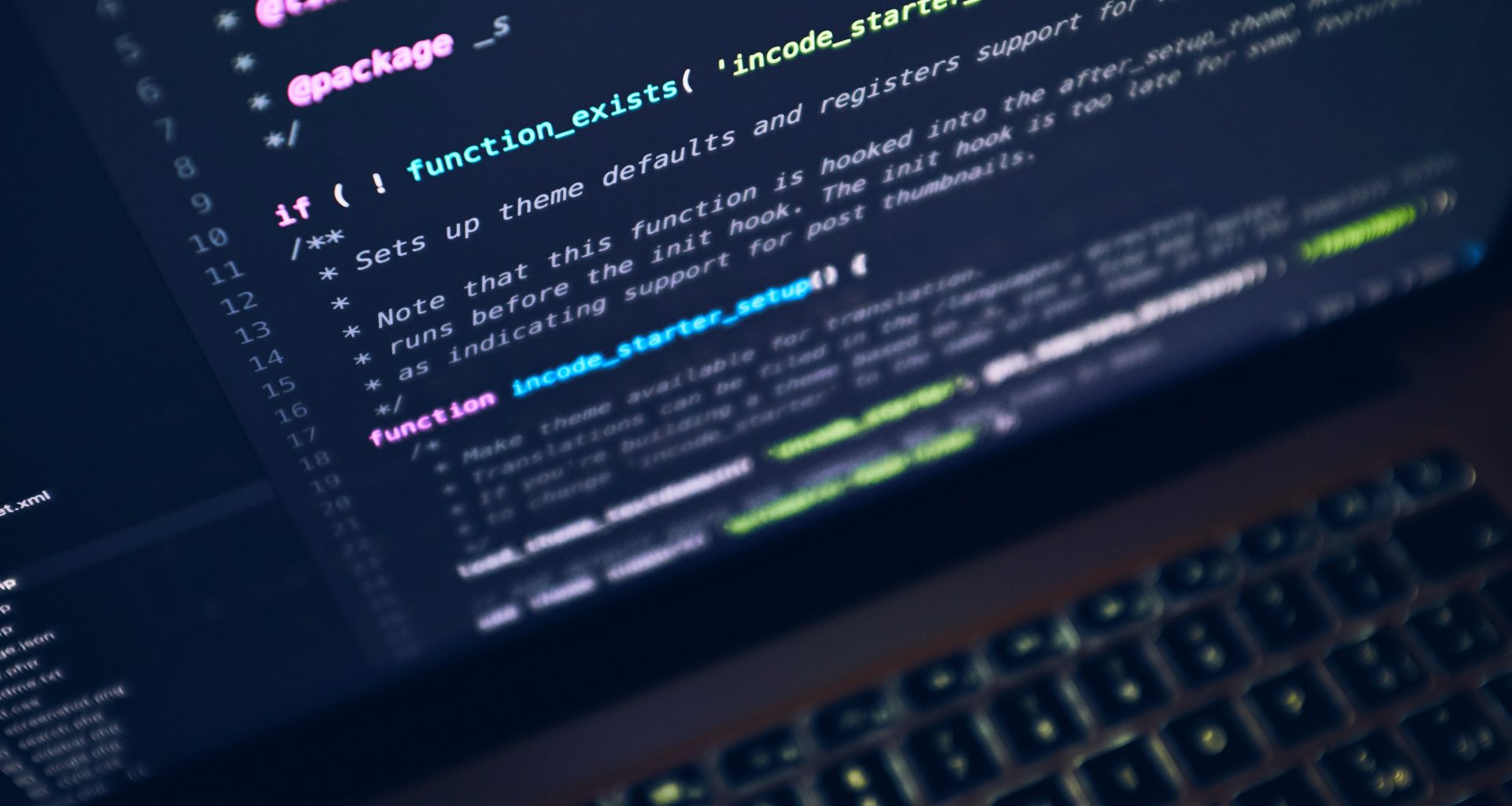





1 comment
Comments are closed.